I get it—if you’re in a warehouse robotics startup, WMS integration is probably one of those topics that keeps coming up. I hear questions about it all the time, so I figured, why not put together a highlevel playbook to help you get started?
In warehouse robotics, if your bots aren’t on the same wavelength as the Warehouse Management System (WMS), you’re setting the stage for chaos. Think of the WMS as the warehouse’s backstage manager—it’s keeping tabs on every SKU, every order, and every move. If your robots can sync up with it, you’re not just adding value; you’re turning your warehouse into a smoothrunning machine that would make any operations manager proud.
Here’s a practical (and hopefully fun) guide to help you nail that integration.
- Get to Know the Basics: WMS as the Control Center
Picture the WMS as the brain of the warehouse. It keeps tabs on where every item is, handles orders from start to finish, and decides what needs to happen next.
Understanding these basics will help you design robots that can actually “speak the language” of a WMS.
- Inventory Tracking: The WMS is basically a meticulous librarian, knowing the location, quantity, and status of every item at any given moment. If your robots are relocating items, they’ll need to keep the WMS informed every step of the way so nothing goes “missing.”
- Order Management: The WMS doesn’t just store items; it manages orders end-to-end—from picking and packing to shipping. Robots need to report back to the WMS when tasks are done to keep the flow moving.
- Task Prioritization: The WMS often decides which tasks are urgent based on proximity, deadlines, or other logic. If your robots understand this, they can avoid downtime and smoothly integrate into the warehouse flow.
Action Tip: Set up a test environment with a WMS to get hands-on experience. This will give you a real feel for WMS workflows and help you tailor your robots to be the perfect teammates.
- Identify Key Communication Points with the WMS
Just like any relationship, your robots and the WMS need clear, consistent communication. Figuring out where and how data flows between the two systems is step one.
- Data Flow Mapping: Identify the types of information your robots need from—and send to—the WMS. Think commands (“pick” or “replenish”), location updates, and task status. This is like making sure they have the right vocabulary.
- Message Types and Protocols: Many WMSs use RESTful APIs, but others might use SOAP or other “dialects.” Investing the time to learn the WMS’s preferred language ensures your robots understand every instruction.
- Data Synchronization: Keep the WMS and your robots in sync. This means tracking completed tasks, current inventory locations, and realtime updates on SKUs or order priorities.
Action Tip: Start with a data map and practice sending test commands to the WMS in a controlled environment. Think of it as a dress rehearsal to make sure everyone’s on the same page (or “speaking the same language”).
- Build a Standardized API that Connects with Any WMS
With WMS platforms all over the place, creating a standardized API layer will save you a headache or ten. Here’s how to make integration smoother:
- API Design: Make sure your API covers all the essentials, like task assignment, location data exchange, and system health checks. This API is the bridge between your robots and the WMS, so keep it sturdy.
- Data Format Consistency: Stick to a consistent data format (JSON, for example) for all interactions. Think of it like agreeing on a shared set of blueprints—it prevents costly rework later.
- Security and Error Monitoring: Use secure authentication methods like OAuth or API keys to keep data exchanges safe. Logging errors and monitoring health will help you spot issues before they snowball.
Action Tip: Design your API to be modular so it’s easier to update. Test with tools like Postman to make sure everything’s running smoothly across different WMS systems.
- Implement Strong Error Handling to Keep Operations Smooth
Let’s be real: no matter how much planning goes in, errors will happen—especially in a fastpaced warehouse. Building strong error handling into your system is like adding airbags to a car: it keeps minor hiccups from becoming major disruptions.
- Define Error Categories: Think about the types of errors that might pop up—communication failures, task errors, inventory discrepancies—and how you’ll handle each.
- Automatic Recovery: Program your robots to fix common errors on their own. If they lose connection, they should try reconnecting. If a task fails, they should alert the WMS and either retry or pass the baton to another robot.
Action Tip: Use error tracking tools to log issues and build dashboards so operators can keep tabs on robot health. It’ll make troubleshooting easier and keep downtime to a minimum.
- Make Robot Activity Transparent to the WMS and Warehouse Team
You want everyone, especially the WMS and operators—to know what each robot is up to. Realtime insights into robot activity will optimize workflows and make troubleshooting much faster.
- Telemetry and Status Updates: Each robot should be able to send key data back to the WMS, like task progress, location, and battery life. This is like giving each robot a little GPS tracker, so managers know where they are at all times.
- Dashboards for Tracking: Build easy-to-read dashboards that operators can use to track robot activity. Key metrics might include pick rates, time per task, and idle time.
- Data Consolidation: Consolidate telemetry data from each robot into a central source that the WMS can access. This makes it easier for the system to generate performance reports and identify issues.
Action Tip: Use protocols like WebSocket or MQTT for real-time telemetry updates. Visualization tools like Grafana can help create clear, intuitive dashboards for operators.
- Design for Flexibility to Handle WMS Updates Smoothly
WMS platforms are frequently updated as warehouses shift strategies. Designing your system to handle these changes without a complete redesign is key.
- Version Control and Compatibility Layers: Implement version control to keep track of WMS API changes over time. A compatibility layer will ensure your robots keep running smoothly even as the WMS evolves.
- Abstracted Data Structures: Use an abstract data model as a buffer between your robots and the WMS. This will help you adapt to changes without having to reprogram your robots from scratch.
- Automated Testing: Regularly run automated tests to confirm that your system remains compatible with the WMS. This will help you catch potential issues early and minimize downtime.
Action Tip: Monitor WMS release notes and set up a test suite to check API endpoints, data formats, and commands for compatibility. This will streamline future updates and keep operations running smoothly.
These steps will set your robotics solution up for success, helping it integrate seamlessly with WMS systems and deliver a streamlined, efficient warehouse operation.
If this sparks any ideas or questions, I’d love to chat—drop me a line at parth@whserobotics.com. Happy building!
Stay Connected and Informed
Follow Us on LinkedIn: Don’t miss out on many more updates around Warehouse Robotics. Follow us on LinkedIn here for more insights in the field of warehouse robotics.
Weekly Newsletter: Get the latest news and insights delivered straight to your inbox at the start of each week. Sign up for our weekly newsletter to stay informed and ahead of the curve. Sign up here.
Listen to Our Podcast: Dive deeper into the world of warehouse automation and robotics by tuning into our podcast. We discuss the latest trends, interview industry leaders, and share valuable insights. Check out our
episodes here.